The Microsoft Visual Basic for Applications window displays your VBA environment in Excel 2013:
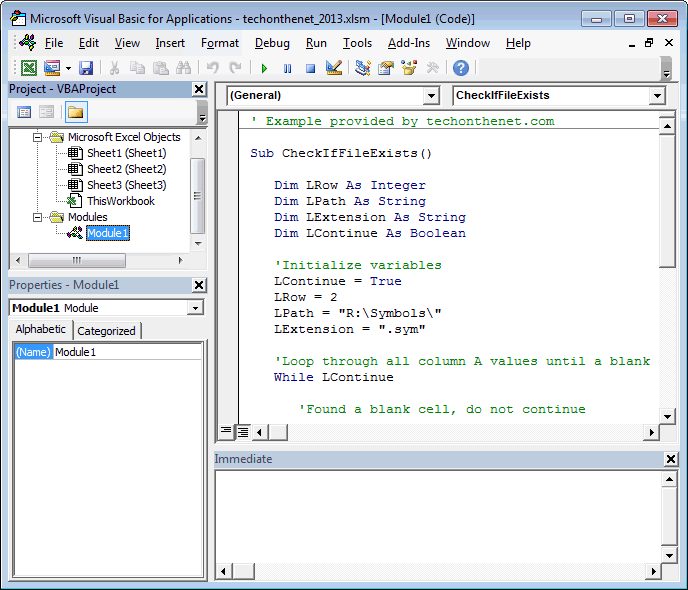
Next, let's take a few moments to analyze the various sections in the Microsoft Visual Basic window.
The Project Explorer can usually be found in the top left portion of the Microsoft Visual Basic window. It is a hierarchical listing of the objects recognized by VBA.
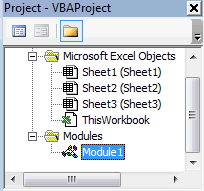
In this example, there are four Excel objects which represent each sheet and workbook in your Excel file - Sheet1, Sheet2, Sheet3, and ThisWorkbook.
There is also one module called Module1. The VBA code in Module1 can used anywhere in your spreadsheet. Whereas, the code within an Excel object is typically only used by that object.
If the Project Explorer is not visible when you open the Microsoft Visual Basic for Appliationswindow, you can make it visible by selecting Project Explorer under the View menu.
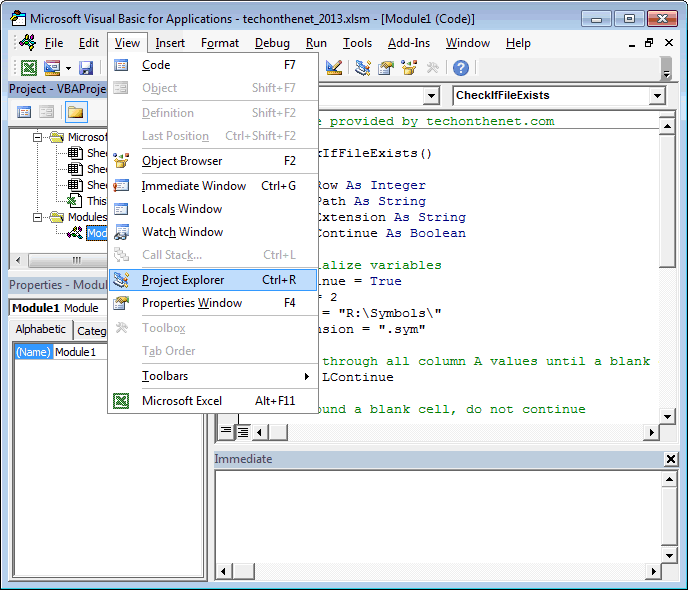
No comments:
Post a Comment