The majority of shared files for your groups are stored in a dedicated document library on OneDrive for Business, but you can also access additional shared and followed documents that you may need to further collaborate with your group.
- Select a group on the left nav bar.
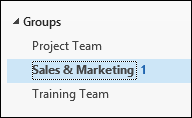
- Select Files on the ribbon.
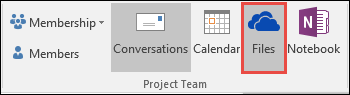 You'll be directed to OneDrive for Business where you can create and upload files as well as manage the documents.
You'll be directed to OneDrive for Business where you can create and upload files as well as manage the documents.
Any files and folders added to you group's OneDrive for Business library are automatically shared with all the members of the group. By default, group members have view/edit access to the files, while everyone else in your organization has view access.
No comments:
Post a Comment