Description
The Microsoft Excel INFO function returns information about the operating environment.
Syntax
The syntax for the INFO function in Microsoft Excel is:
INFO( type )
Parameters or Arguments
- type
- The type of information that you wish to retrieve about the operating environment.type can be one of the following values:
Value Explanation directory Path of the current directory. numfile Number of active worksheets. origin The cell that is in the top, left-most cell visible in the current Excel spreadsheet. osversion Operating system version. recalc Returns the recalculation mode - either Automatic or Manual. release Version of Excel that you are running. system Name of the operating environment.
Applies To
- Excel 2016, Excel 2013, Excel 2011 for Mac, Excel 2010, Excel 2007, Excel 2003, Excel XP, Excel 2000
Type of Function
- Worksheet function (WS)
Example (as Worksheet Function)
Let's look at some Excel INFO function examples and explore how to use the INFO function as a worksheet function in Microsoft Excel:
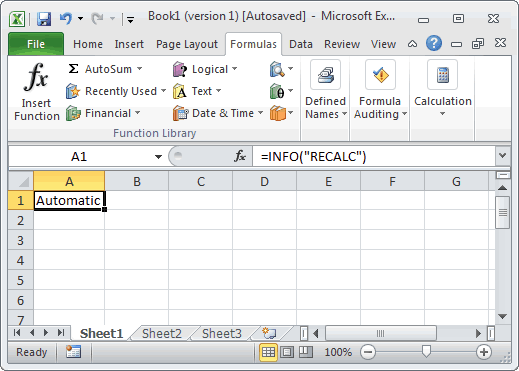
Based on the Excel spreadsheet above, the following INFO examples would return:
=INFO("RECALC")
Result: "Automatic"
=INFO("NUMFILE")
Result: 3
=INFO("OSVERSION")
Result: "Windows (32-bit) NT 6.01"
No comments:
Post a Comment