Use a contact group (formerly called a “distribution list”) to send an email message to multiple people—a project team, a committee, or even just a group of friends—without having to add each name each time you want to write them. To use an existing contact group:
- Click Home > New Email.
- In the new email message, click To.NOTE: The Global Address Book is set as the default address book in Outlook. However, you can change the address book. To change the address book, under Address Book, click the down arrow and choose a different address book.
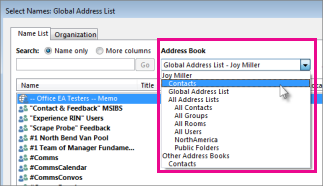
- In the Search box, type the name of the contact group.
- Double-click the name to add it to the To box, and then click OK.
No comments:
Post a Comment