Question: How do I change the font size in a cell in Microsoft Excel 2016?
Answer: By default when you create a new workbook in Excel 2016, all cells will be formatted with a size 11 font. You can change the size of the font within any cell.
To change the font size in a cell, select the text that you wish to change the size of. This can either be the entire cell or only a character in the cell.
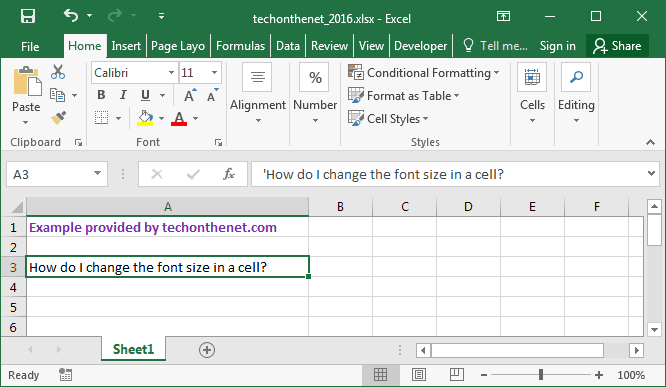
Select the Home tab in the toolbar at the top of the screen and select your new size in the Font group.

The selected text should now reflect this new font size. In this example, we've chosen to set the font size to 18.
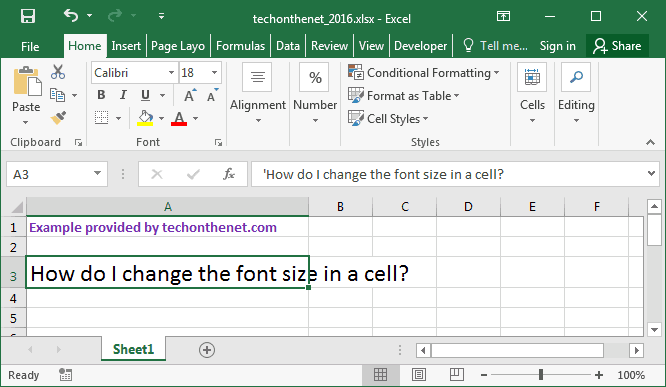
No comments:
Post a Comment