Question:In Microsoft Excel 2016, how do I delete a row in a spreadsheet?
Answer: Select a cell in the row that you wish to delete. In this example, we have selected cell A4 because we want to delete row 4.

Right-click and select "Delete" from the popup menu.

When the Delete window appears, select the "Entire row" option and click on the OK button.
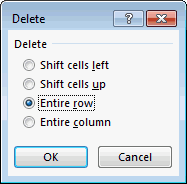
The row should now be deleted in the spreadsheet. As you can see, one row has been removed (ie: row that was previously in row 4) and the rows below it have been shifted up.
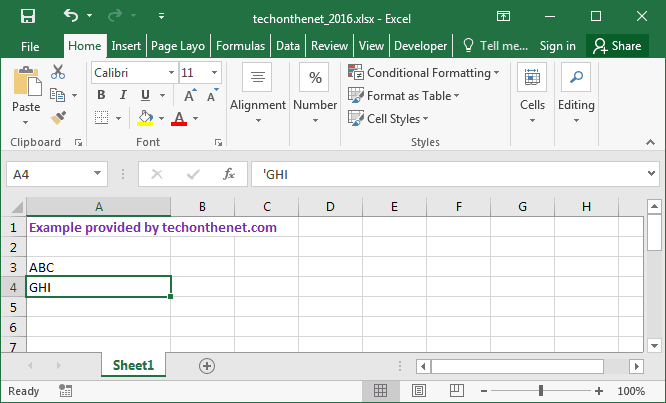
No comments:
Post a Comment