Question: How do I create a subscript value in a cell in Microsoft Excel 2016?
Answer: Select the text that you wish to convert to subscript. This can either be the entire cell or only a character in the cell.
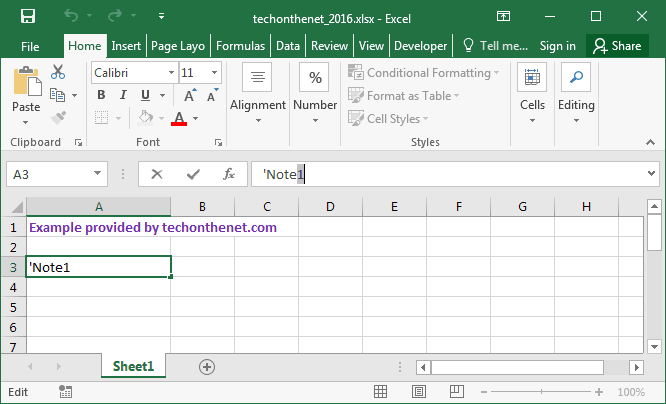
While your mouse is over the selected text, right-click and then select "Format Cells" from the popup menu.
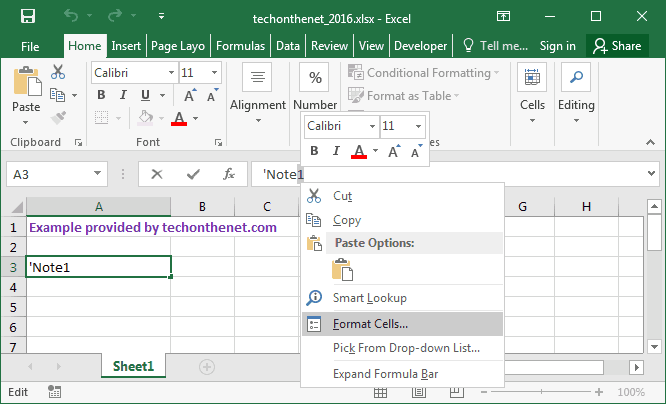
When the Format Cells window appears, select the Font tab. Check the Subscript checkbox.
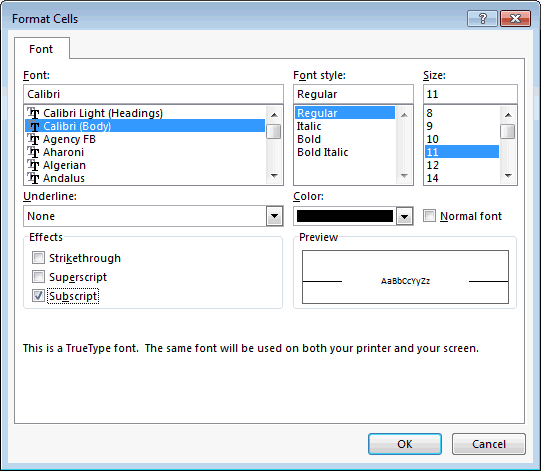
Now when you return to the spreadsheet, you should see the subscript value.
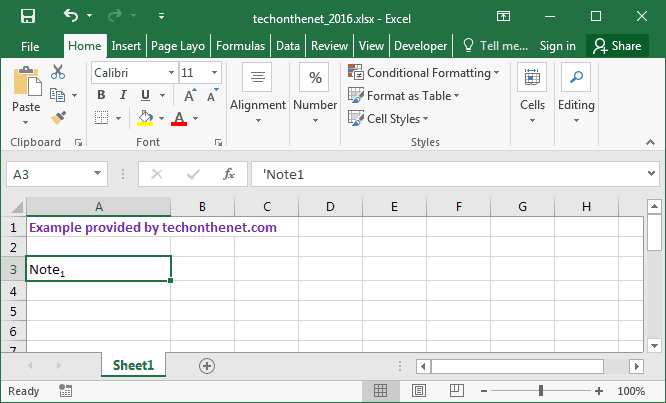
No comments:
Post a Comment