Question:In Excel 2016, how do I merge cells together in a spreadsheet?
Answer: Select the cells that you wish to merge. Right-click and then select "Format Cells" from the popup menu.
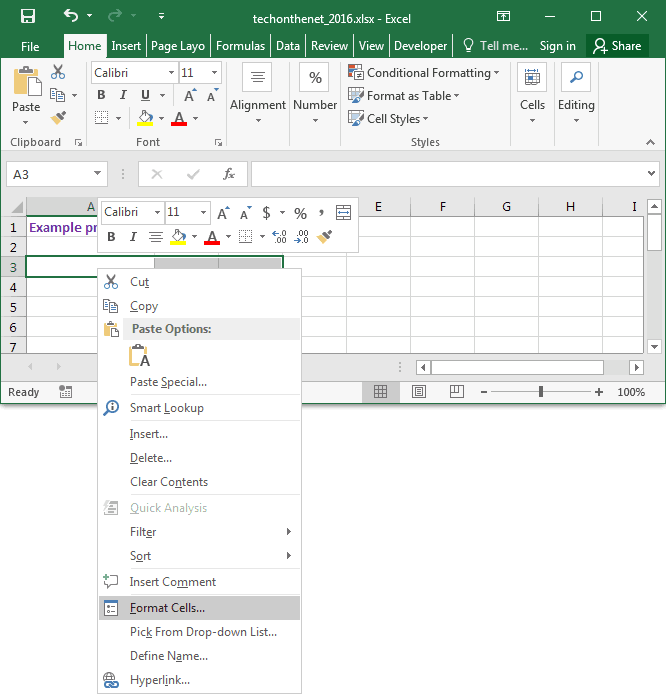
When the Format Cells window appears, select the Alignment tab. Check the "Merge cells" checkbox.
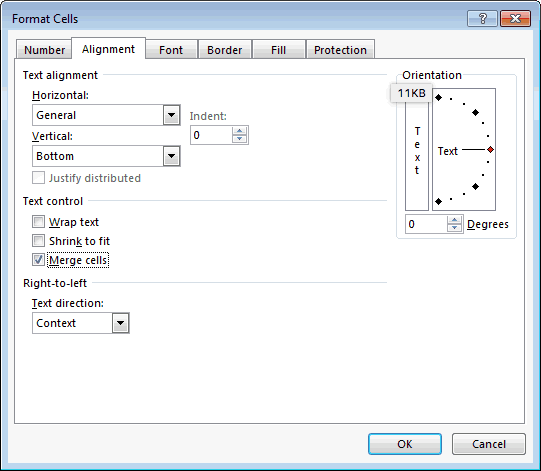
Now when you return to the spreadsheet, you will find your selected cells merged into a single cell.
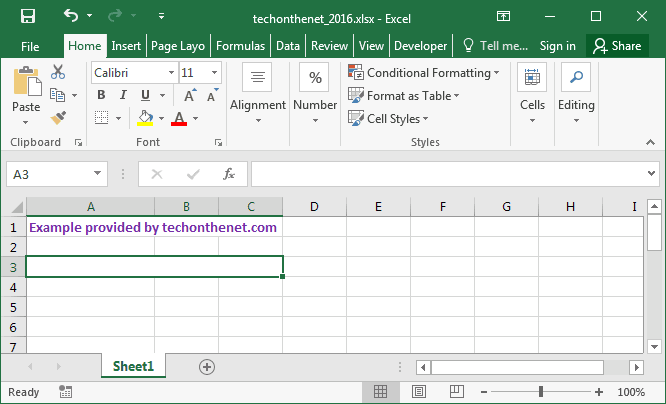
No comments:
Post a Comment